How to get started: first things to do when you have an active workspace
- Invite gohyppo user to your workspace so that we can provide a better support
- go to
- Invite it(at)gohyppo.io as Admin
- Set the workspace timezone
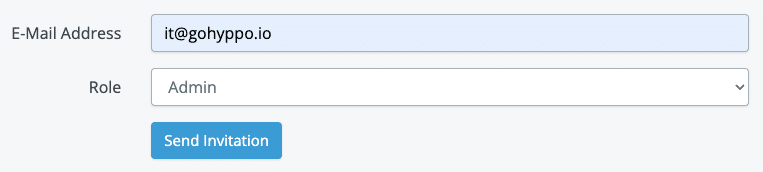
- Set the timezone for your account (Default timezone for all bots):
- go to
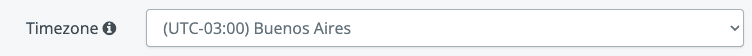
- * you can overwrite the workspace timezone with a Bot timezone
- * you can overwrite the Bot timezone with a User Bot timezone
Frequent asked questions:
What is a bot user?
A bot user is a monthly user (not necessarily a monthly active user). All users listed in the “Bot users” section inside a Bot are counted as bot users.
To prevent a bot user from being counted, it should be deleted and it won’t count for the next monthly billing period.
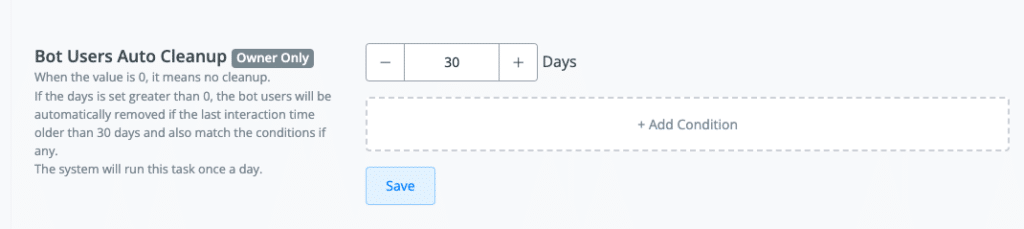
What is a bot?
Within gochat, a Bot is like a channel. You can configure multiple bots for each channel. Currently, gochat supports 12 types of channels. Facebook, Instagram, WhatsApp/Whatsapp API, SMS, Voice, Telegram, Slack, WeChat, Google, Line and Viber.
Omnichannel Bot (count as a single Bot for billing purposes)
While gochat allows you to create individual bots for specific channels (Facebook, WhatsApp, etc.), it also offers a powerful feature called the Omnichannel Bot. Here’s how it differs from regular bots:
- Single Bot, Multiple Channels: Unlike creating separate bots for each channel, an Omnichannel Bot allows you to manage interactions across multiple supported channels with a single bot.
- Efficiency and Consistency: You define the conversation flow and functionalities once for the Omnichannel Bot, ensuring a consistent user experience across all connected channels. This saves time and effort compared to managing individual bots for each channel.
- Centralized Management: With an Omnichannel Bot, you have a single point of control for user data, conversations, and analytics across all connected channels. This simplifies bot management and provides a holistic view of user interactions.
In essence, Omnichannel Bots in gochat offer a more streamlined and efficient way to manage bot interactions across various communication channels.
Each bot will contain:
- A unique list of Bot Users
- Unlimited Flows and sub-flows
- A unique Inbox (Live chat) for agents to chat with users
- Analytics about Messages, Bot users, Agent performance, custom Events, custom Reports, whatsapp costs
- Automation: Keywords, triggers, sequences, Intents
- Content: Custom fields and parameters, custom events
- Tools: chat shortcuts for agents
- Broadcast: Use broadcasts to automatically send your customer a message like follow up. You can send many messages with different delays. (for example, open whatsapp conversations with templates, send one-off emails etc)
- Settings: unique settings to manage limits, initial flows, Bot users cleanup conditions and Live Chat configuration for agents
For the Whatsapp API channel, each number will be a unique Bot. Imagine you have a fitness center or a restaurante, you can manage each bot separately (to manage multiple similar bots you can use Flow Templates)
What is a gochat member?
A member is a registered user of gochat (unique user/password) who has access to gochat.
